In this article I’m going to explore the top 10 best TikTok no watermark hd that you can use to download video from any social media platform.
If you looking for the best platform to download TikTok videos without watermark HD consider yourself you are in the right place to know the best App to download your videos.
Without been said I’m going to dive into the article were I will explain everything in details for you to get started with any of the App.
Feel free to leave your comment in the comment section below to tell us your experience about the App you tested to know the best App that works better in TikTok without watermark hd download. Let the journey begin!
Downloading TikTok videos may involve a bit of workaround due to TikTok’s policies and restrictions. Here’s a step-by-step guide on how to download TikTok videos in HD without watermarks using the top 10 websites:
Table of Contents
1. SnapTik:
-
- After copying the link of the TikTok video you want to download, ensure that you navigate to SnapTik’s official website (snaptik.app).
- Upon pasting the link into the provided box, wait for SnapTik to analyze the video.
- Once the analysis is complete, you’ll be presented with options for downloading the video in various qualities. Choose the HD option if available for the best quality.
- Click on the “Download” button to save the video to your device.
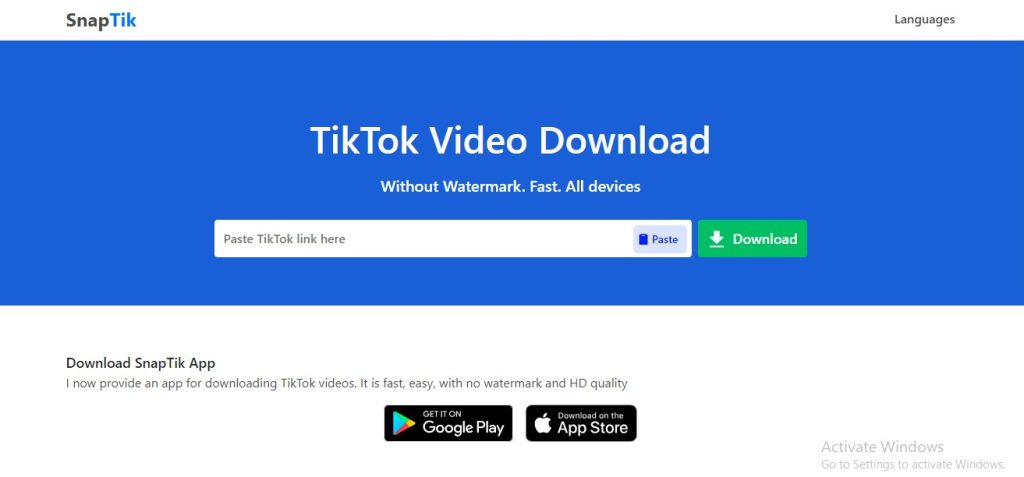
2. MusicallyDown:
-
- Similar to SnapTik, ensure you’re on MusicallyDown’s official website (musicallydown.com).
- Paste the TikTok video link into the designated field and hit the “Download” button.
- Select the HD quality option if provided.
- Proceed to download the video by clicking on the appropriate button.

3. TikTokDownloader:
-
- Visit TikTokDownloader’s website (tiktokdownloader.net).
- Paste the TikTok video link into the provided box.
- Choose the HD video quality if available.
- Click on the “Download” button to initiate the download process.
4. TTDownloader:
-
-
- Access TTDownloader’s website (ttdownloader.com).
- Paste the copied TikTok video link into the specified area.
- Opt for HD quality if offered.
- Click on the download button to save the video.
-

5. SssTikTok:
-
- Navigate to SssTikTok’s official website (ssstik.io).
- Paste the TikTok video URL into the provided field.
- Look for the option to download the video in HD quality.
- Proceed to download by clicking on the appropriate button.
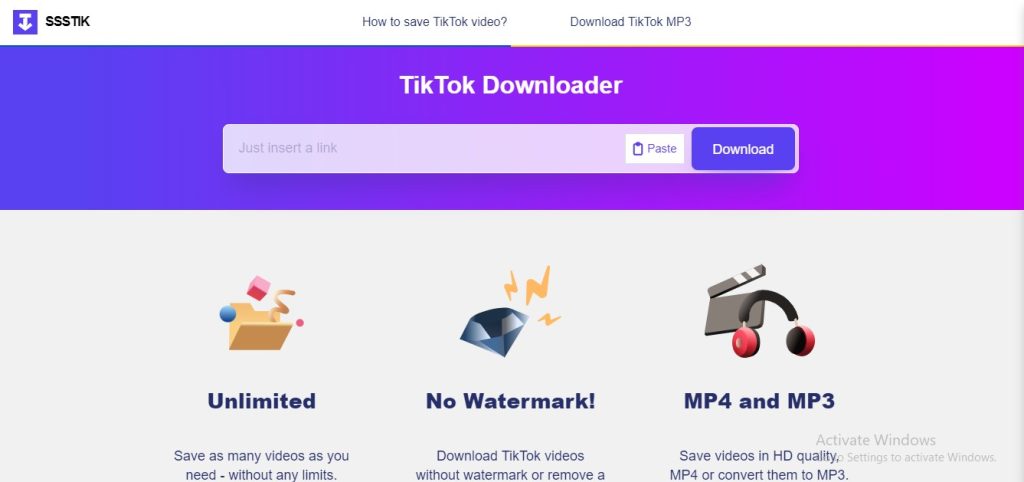
6. SaveFrom:
-
- If using SaveFrom, ensure you visit the website (savefrom.net).
- Paste the TikTok video link and select the HD quality if available.
- Click on the “Download” button to save the video to your device.
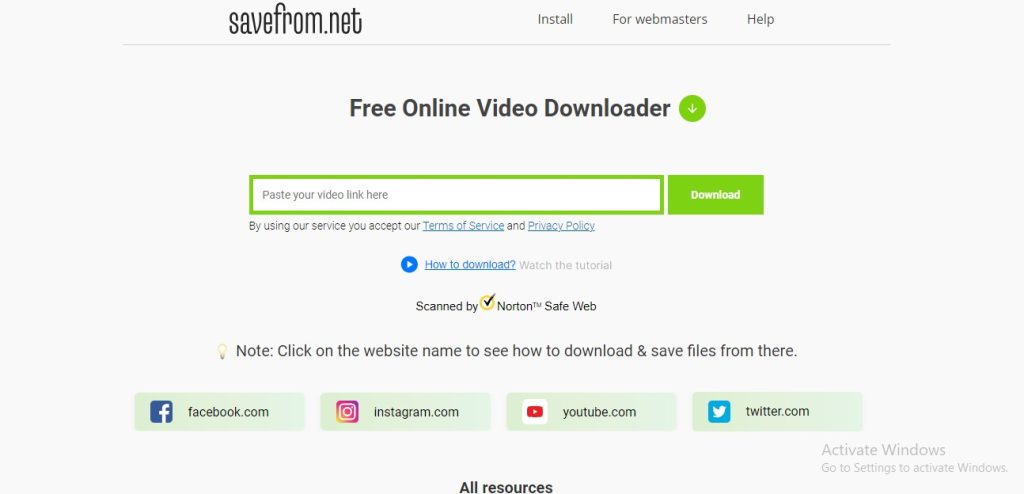
7. Snaptik.app:
-
- Visit Snaptik.app.
- Paste the TikTok video link.
- Choose HD quality if offered.
- Click on the download button to save the video.
8. Qload.info:
-
- Access Qload.info.
- Paste the TikTok video link.
- Look for the option to download the video in HD quality.
- Click on the download button to save the video.
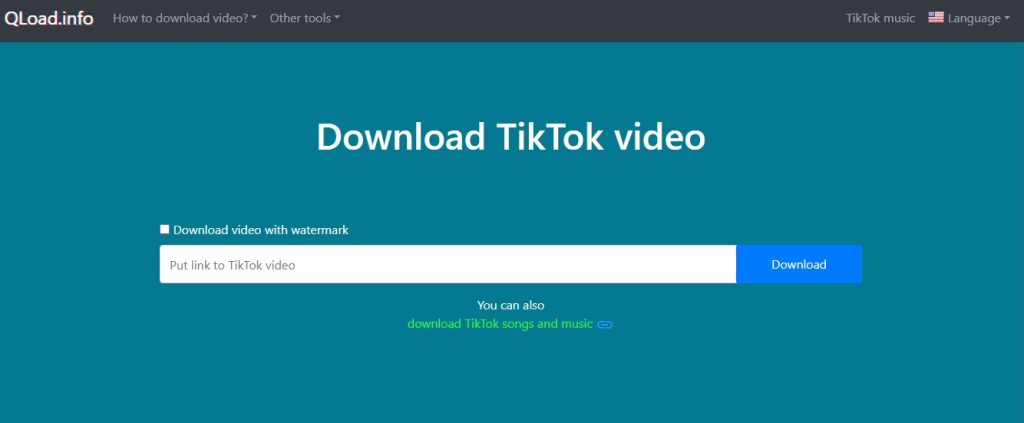
9. TikMate:
-
- Visit TikMate’s website (tikmate.online).
- Paste the TikTok video link into the provided field.
- Look for the HD quality option.
- Proceed with the download by clicking on the appropriate button.
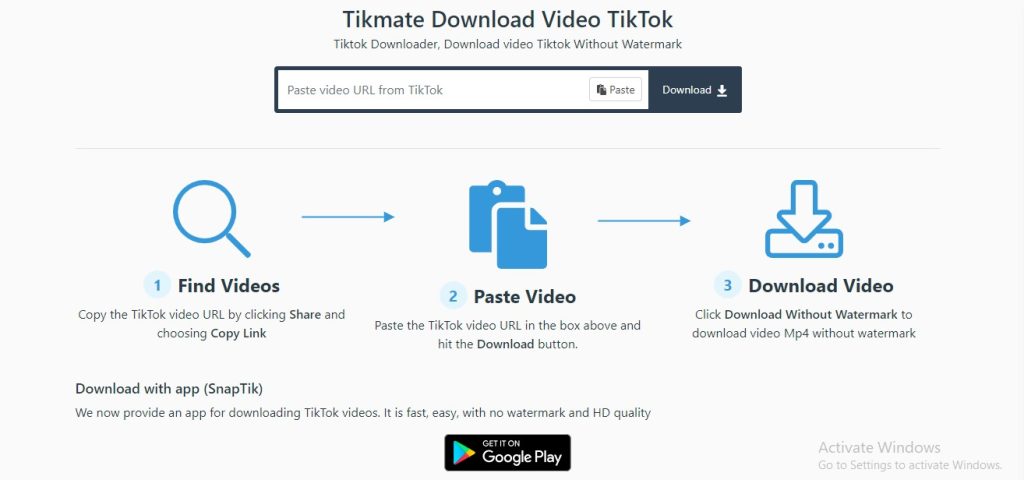
10. TikTokDownloader.net:
-
- Go to TikTokDownloader.net.
- Paste the TikTok video link.
- Select HD quality if available.
- Click on the download button to save the video.
Also Read this Top 10 best YouTube Shorts Downloader
Ensure to use these services responsibly and respect the rights of the original content creators. Additionally, note that the availability and functionality of these websites may change over time, so it’s always a good idea to double-check their current status.


[…] Also read this Top 10 Apps and websites to download TikTok videos without watermark HD […]
İstanbul’da ihtiyaç sahibi ailelere ulaşmanın en etkili yollarından biri İstanbul kurban bağışı yapmaktır. Gülistan Derneği, İstanbul’daki hayırseverlerin bağışlarını güvenle ihtiyaç sahiplerine ulaştırır ve bu sayede yardım eli uzatmak isteyenlere destek olur.